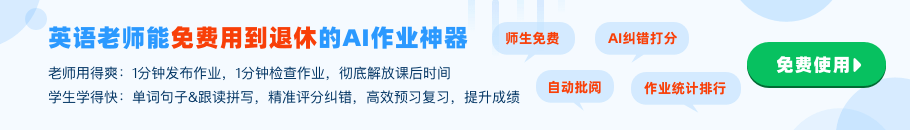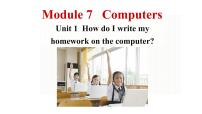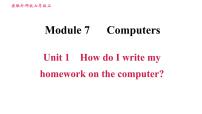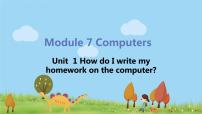初中英语外研版 (新标准)七年级上册Unit 1 How do I write my homework on the computer?背景图课件ppt
展开外研版英语七年级上册
Unit1《How do I write my homework on the computer》教学设计
课题 | Unit1 How do I write my homework on the computer |
教学目标 | 知识目标 ①Key vocabulary: connect, turn, turn on, learn, use, save, box, finally, paper, print ②Key sentences: First, connect the screen to the computer. What do I do next? How do I save the document? 能力目标 ①To understand continuous instructions related to computer operation. ②To use vocabulary and phrases correctly in this unit. 情感目标 ①Let students actively participate in the classroom and speak English boldly. ②Encourage students to use the Internet correctly to learn. |
教学重点 | ①To identify computer-related information in listening materials. ② ②To briefly describe or introduce the relevant operation of the computer. |
教学难点 | Be able to master the special questions of the general present tense of action verbs and their answers. |
教学准备 | 教师准备:tape recorder, courseware 学生准备:textbook, exercise book |
教学过程 |
①Teacher asks students to look at the picture and asks what they can see in the picture. ②Students talk with their partners and teacher checks the answer.
Task 1 Learn the new words ①Teacher asks students to listen and number the words as they hear them, and then label them. ②Teacher asks students to complete the sentences with the word and expression from the box. ③Organize the students to read the new words together. Task 2 Listen and read ①Play the tape and ask students to number the instructions as they hear them. ②Ask students to skim the conversation and then check the answer. ③Organize the students to read the conversation with the recording. ④Ask students to answer the questions. ⑤Ask students to complete the sentences with the correct form of the words from the box. ⑥Ask students to find the words from the box in the conversation and write the words they go with. ⑦Ask students to work with their groups to read the conversation. Task 3 Language points ①Organize students to come to the blackboard and show out some difficult language points that they found. ②Teacher explains the language points. Task 4 Important sentences ①Teacher shows the important sentences. ②Ask the students to read through the sentences.
Ask students to finish the practice. (1)根据句意及汉语提示完成句子。 ①What time can I________ (打印) those documents? ②The girl________ (保存)her email and walks out of the room. ③Tony works hard and ________(最后)he goes to college. ④You can use the mouse and ________(点击) “new document”. ⑤________on (打开) the TV. I want to watch the basketball match. (2)用所给词的适当形式填空。 ①________ (open)a new document, please. ②There are lots of________ (mouse)in the field. ③Nick usually ______________(not use)the Internet to do his homework. ④Please give me some ________(paper). I want to draw some pictures. ⑤________ (one), Jimmy opens a new document.
What do we learn in this class? ①如何简单介绍电脑的相关操作; ②重要的语言点; ③重点句式。 |
板书设计 | Module 7 Computers Unit 1 How do I write my homework on the computer How do I write my homework on the computer? First, next, then, finally,… What…? Where…? How…? |
课后作业 | Complete part nine in your textbook. |
教学反思 | This course guides students to acquire information through listening and develop their listening skills. In this class, multimedia means are used to assist teaching. This course allows students to combine their existing knowledge and experience with the basic language knowledge they have learned to learn from each other. |
外研版 (新标准)七年级上册Module 7 ComputersUnit 1 How do I write my homework on the computer?课文ppt课件: 这是一份外研版 (新标准)七年级上册Module 7 ComputersUnit 1 How do I write my homework on the computer?课文ppt课件,共33页。PPT课件主要包含了Open,mice,paper,to save,boxes,mouse,Finally,document,connecting,screen等内容,欢迎下载使用。
外研版 (新标准)七年级上册Unit 1 How do I write my homework on the computer?教案配套课件ppt: 这是一份外研版 (新标准)七年级上册Unit 1 How do I write my homework on the computer?教案配套课件ppt,文件包含六上31《紧密联系的工具和技术》pptx、六上31《紧密联系的工具与技术》docx、第1课-紧密联系的工具和技术mp4等3份课件配套教学资源,其中PPT共21页, 欢迎下载使用。
初中英语外研版 (新标准)七年级上册Unit 1 How do I write my homework on the computer?课文配套ppt课件: 这是一份初中英语外研版 (新标准)七年级上册Unit 1 How do I write my homework on the computer?课文配套ppt课件,文件包含Module7Unit1pptx、外语教研版中学英语七年级上Module7Unit1教学详案docx等2份课件配套教学资源,其中PPT共24页, 欢迎下载使用。