







还剩16页未读,
继续阅读
所属成套资源:外研版英语七年级上册 课件
成套系列资料,整套一键下载
外研版英语七年级上册 Module 7 ComputersUnit 1 课件
展开
这是一份外研版英语七年级上册 Module 7 ComputersUnit 1 课件,共24页。
Module 7ComputersUnit 1How do I write my homework on the computer? —What do you usually do on computers?—I usually …play computer gamesLead-inListen to musicLead-inchat with my friends on QQLead-indo my homeworkLead-inWhat’s this in English? [’prɪntə] printer[skri:n] screen[kəm’pju:tə]computer[’ki:bɔ:d] keyboard[maus] mousePresentationturn on the computer[kə’nekt] PresentationListen and complete the sentences .1.First, connect the _______ to the computer.2.Next, _______the keyboard and ______ to the computer.3.Finally,______ the computer.turn onconnectmousescreenPresentationListen and number the 5 steps.a) Write your homework . _____ b) Print your document. _____c) Open a new document. _____d) Save the document. _____e) Put some paper in. _____25134Presentation1.How do you open a new document?2. Where do you write your homework?3. How do you save the document?4. Where do you write its name?5. How do you print the document?1.Click the mouse on “new document”.2.Write my homework in the new document.3.Click “save” and write a name for it.4.Write the name in the box.5.Put the paper in there first and then click“print”.Let's read A4 and answer the questions:PresentationAct out the dialogue .When the other students are reading, you find out the difficult points.PresentationAct out the dialogue .When the other students are reading, you find out the difficult points.Presentation1. What about…?2.click the mouse on3.turn on /off 4.on the left of …5.First,… Next,… Finally,… Difficult points.a.点击鼠标在…b…怎么样?c.在…的左边d.首先…其次…最后…e.打开/关闭 6.What’s next?7.How/Where/What do I + _____….?V原Presentation Choose the best answer.—What about____ the football this afternoon? —Good idea.to play B. play C.playing D.plays 2.Tony, I want to watch TV. Can you ____?turn on it B. turn off it C. turn off it D. turn it on3.—How do I print the document? —Click the mouse ___ “print”.A.to B. on C.at D. in CDBPresentationFirst,…Next,…Finally,…Can you do your homework on the computer now ?First,Next,Then,Finally, new documentclickPresentationWrite your homework in the new documentPresentationsaveclickPresentationboxsavewrite a name for itprintclickPresentationWrite down your answers. Hello, I’m Tony from America. I’m a middle school s_______ (1) like you. I have a computer. I use it every day. Because we do our homework on our c_________ (2). Do you know how we write our homework on the computer? It’s very easy. F____ (3), use the mouse, c_____ (4) “new document” and o____ (5) a new document. N____ (6), you write your homework in the new document. U___ (7) the keyboard, you click “s____ (8)” and write a name for it in the box. T____ (9)click “save” again. F_____ (10), click “print” and “OK”.tudentomputerirstlickpenextseaveinallyhenPresentationMake a survey A: What do you usually do on the computer?B: I usually … on the computer?name Good morning, everyone. There are four students in my group.Four students usually play games and ...√√Miss HuangPresentationHomework Make a dialogue about the computer with your partner.2. Learn a new skill on the computer and teach your friend. Homework
Module 7ComputersUnit 1How do I write my homework on the computer? —What do you usually do on computers?—I usually …play computer gamesLead-inListen to musicLead-inchat with my friends on QQLead-indo my homeworkLead-inWhat’s this in English? [’prɪntə] printer[skri:n] screen[kəm’pju:tə]computer[’ki:bɔ:d] keyboard[maus] mousePresentationturn on the computer[kə’nekt] PresentationListen and complete the sentences .1.First, connect the _______ to the computer.2.Next, _______the keyboard and ______ to the computer.3.Finally,______ the computer.turn onconnectmousescreenPresentationListen and number the 5 steps.a) Write your homework . _____ b) Print your document. _____c) Open a new document. _____d) Save the document. _____e) Put some paper in. _____25134Presentation1.How do you open a new document?2. Where do you write your homework?3. How do you save the document?4. Where do you write its name?5. How do you print the document?1.Click the mouse on “new document”.2.Write my homework in the new document.3.Click “save” and write a name for it.4.Write the name in the box.5.Put the paper in there first and then click“print”.Let's read A4 and answer the questions:PresentationAct out the dialogue .When the other students are reading, you find out the difficult points.PresentationAct out the dialogue .When the other students are reading, you find out the difficult points.Presentation1. What about…?2.click the mouse on3.turn on /off 4.on the left of …5.First,… Next,… Finally,… Difficult points.a.点击鼠标在…b…怎么样?c.在…的左边d.首先…其次…最后…e.打开/关闭 6.What’s next?7.How/Where/What do I + _____….?V原Presentation Choose the best answer.—What about____ the football this afternoon? —Good idea.to play B. play C.playing D.plays 2.Tony, I want to watch TV. Can you ____?turn on it B. turn off it C. turn off it D. turn it on3.—How do I print the document? —Click the mouse ___ “print”.A.to B. on C.at D. in CDBPresentationFirst,…Next,…Finally,…Can you do your homework on the computer now ?First,Next,Then,Finally, new documentclickPresentationWrite your homework in the new documentPresentationsaveclickPresentationboxsavewrite a name for itprintclickPresentationWrite down your answers. Hello, I’m Tony from America. I’m a middle school s_______ (1) like you. I have a computer. I use it every day. Because we do our homework on our c_________ (2). Do you know how we write our homework on the computer? It’s very easy. F____ (3), use the mouse, c_____ (4) “new document” and o____ (5) a new document. N____ (6), you write your homework in the new document. U___ (7) the keyboard, you click “s____ (8)” and write a name for it in the box. T____ (9)click “save” again. F_____ (10), click “print” and “OK”.tudentomputerirstlickpenextseaveinallyhenPresentationMake a survey A: What do you usually do on the computer?B: I usually … on the computer?name Good morning, everyone. There are four students in my group.Four students usually play games and ...√√Miss HuangPresentationHomework Make a dialogue about the computer with your partner.2. Learn a new skill on the computer and teach your friend. Homework
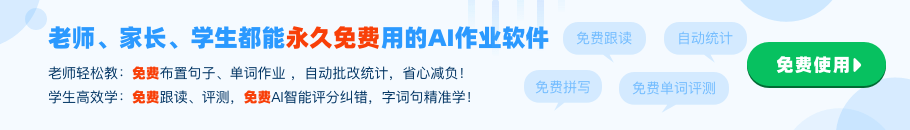
相关资料
更多









