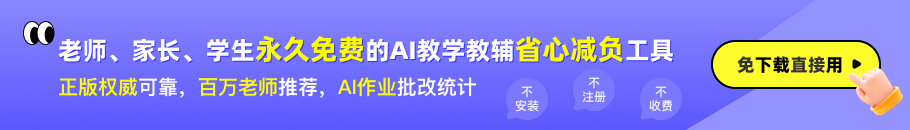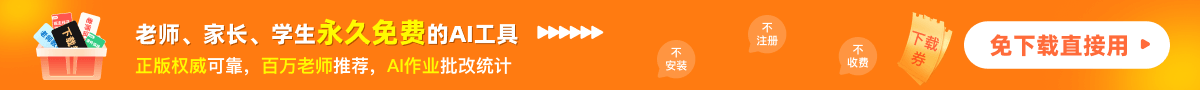外研版初中英语七年级上册《Module 7》模块教学设计及练习题(含参考答案)
展开
这是一份外研版初中英语七年级上册《Module 7》模块教学设计及练习题(含参考答案),共33页。
外研版初中英语七年级上册《Module 7》模块教学设计及练习题(含参考答案)
学科: 英语 年级: 七年级
名称: 外研版七年级上册《Module 7》模块教学设计
设计人姓名:
外研版初中英语七年级上册《Module 7》单元(模块)教学设计
《Module 7》模块教学设计
设计者: 审稿人:
学 科
英 语
年 级
七年级
模块总课时
5
教材版本
外研版
册、章
上册第七模块
模块主题
学习有关电脑的基本词汇,并了解如何使用电脑以及不同人使用电脑的不同用途等。
课标要求
使学生形成初步的综合语言运用能力,促进心智发展,提高综合人文素养。通过学习与电脑相关的知识提高英语学习的兴趣,同时要注意培养学生对待电脑和网络的正确态度。
教材分析
本模块以“Computers”为话题,内容涉及如何使用电脑完成作业及世界各地人们对电脑的利用等,以及一般现在时态的特殊疑问句的应用。Unit1通过对话介绍如何建立新文档、如何保存和打印新文档以及如何在电脑上写作业,这是信息技术在教学中的应用。Unit2主要围绕“电脑的使用率及用途”展开。Unit3是一个复习单元,对学生在前两个单元已经掌握的知识技能进行总结与综合性的练习。
学情分析
通过前面模块的学习,学生了解了祈使句及其否定句的句型。在此基础上引入电脑及操作流程这个话题上,这是学生熟悉也是较感兴趣的话题。从而学生掌握祈使句的应用,并学会使用特殊疑问句。引导学生在课堂实践中生成,学生有话可说,乐于合作分享。这样就有利于他们更好的运用课本知识,达到提高综合运用语言能力的目的。
模块目标
知识目标:熟练掌握本模块重要词汇及句型。
技能目标:能听懂与电脑操作相关的连续指令,辨认与电脑相关的信息;能简单描述或介绍电脑的相关操作;能读懂介绍电脑的短文的大意;能根据问题用句子形式写出答案。
情感目标:通过学习与电脑相关的词汇,提高对英语学习的兴趣。
〖模块学习主题〗
第一课时主题
Use the computer
课时内容
文本听力材料
补充听力材料:
绩优测评卷(P29)听力第一部分
第三课时主题
Time and purpose of using the computer
课时内容
课内文本材料
教材P44文本听力
文本重点词汇及短语,P45第三部分和第四部分的灵活运用
第二课时主题
Print your homework
课时内容
Pronunciation and speaking.
Talk about computers.
第四课时主题
Writing
课时内容
完成课本Activity 5(P45)
补充材料:绩优测评卷P32书面表达
第五课时主题
Language practice
课时内容
文本习题
补充视频材料:Around the world
课标话题
使用互联网和信息技术(computer science)
sciencee
模块学习主题
Computers
Unit1: 主题How do I write my homework on the computer?
Unit2: 主题
When do you use a computer?
Unit3:主题
Language in use
第一课时主题
Mars-a popular planet
课时内容
文本听力材料
补充听力材料:
火星或将成为太空探测“主力场”----《环球阅读》
第三课时主题
Universe-a Numinous Place.
课时内容
《小王子》内容简介视频
课内文本材料
补充听力文本材料:Is There Life in Outer Space
第五课时主题
Scientists and astronauts — Honorable groups
课时内容
文本对话材料
补充视频材料:中国航天员第二次出仓
第一课时主题
Mars-a popular planet
课时内容
文本听力材料
补充听力材料:
火星或将成为太空探测“主力场”----《环球阅读》
第三课时主题
Universe-a Numinous Place.
课时内容
《小王子》内容简介视频
课内文本材料
补充听力文本材料:Is There Life in Outer Space
第五课时主题
Scientists and astronauts — Honorable groups
课时内容
文本对话材料
补充视频材料:中国航天员第二次出仓
第一课时主题
Mars-a popular planet
课时内容
文本听力材料
补充听力材料:
火星或将成为太空探测“主力场”----《环球阅读》
第三课时主题
Universe-a Numinous Place.
课时内容
《小王子》内容简介视频
课内文本材料
补充听力文本材料:Is There Life in Outer Space
第五课时主题
Scientists and astronauts — Honorable groups
课时内容
文本对话材料
补充视频材料:中国航天员第二次出仓
第一课时主题
Mars-a popular planet
课时内容
文本听力材料
补充听力材料:
火星或将成为太空探测“主力场”----《环球阅读》
第三课时主题
Universe-a Numinous Place.
课时内容
《小王子》内容简介视频
课内文本材料
补充听力文本材料:Is There Life in Outer Space
第五课时主题
Scientists and astronauts — Honorable groups
课时内容
文本对话材料
补充视频材料:中国航天员第二次出仓
模块学习规划
课时
学习目标
学习重点
学习难点
学习活动
学习评价
第一
课时
能识记运用词汇,能听懂如何使用电脑的对话。
了解关键词汇keyboard,mouse,screen,document,print,connect等。
能懂“ How do you use the computer?”
理解使用电脑完成作业的流程。
Game:
Show pictures and ask “How to turn on the computer ?”
Guide students to correct the wrong sentences and encourage.
第二
课时
能运用所学知识谈论如何让使用电脑完成作业。
正确并熟练运用“特殊疑问词+一般疑问句”(一般现在时)
创设情境,结对练习
“特殊疑问词+一般疑问句”(一般现在时)
Follow and imitate;
Work in pairs; pronunciation and speaking.
Guide students to correct the wrong pronunciation and encourage.
第三
课时
能识别电脑在生活中的不同用途。讨论学生如何正确地使用电脑完成家庭作业
Guide students to get the main phrases and sentences.
Master the skills of reading and improve ability of reading.
Activity1问题导入,学生能够快速阅读文章,提取关键信息。
Guide students to correct the wrong expressions and encourage.
第四
课时
学生写作专练 如何正确地使用电脑
1. Learn to use simple present tense correctly.2.To get information from the article.2. To write a composition about use computers,
PWP method, task-based method Students are able to write how to use computers correctly.
学生完成作文并进行组内讨论。
A students can write acomplete passage.
B students can write five sentence
Correct the writing and recite it.
第五
课时
语法练习
Use simple present tense in daily life.
Personal presentation and complete to express.
How to use simple present tense to make sentence
A students can write a complete passage.
B students can write five sentence
C students can use basic words expressions and sentence
深度学习课堂要素指导下的单元(模块)教学设计
《Module 7》模块Unit 1教学设计
课时
学习目标
学习重点
学习难点
学习活动
学习评价
第一
课时
知识目标
1. To master some words and expressions keyboard,mouse,screen,document,print,connect,
2. Use simple present tense.
能力目标
能运用所学知识谈论如何让使用电脑完成作业;
情感目标
使学会合理安排使用电脑的时间,提高学生的自控意识.
1.能听懂对话, 并从中获取信息;
2. 正确并熟练运用“特殊疑问词+一般疑问句”(一般现在时)。
能听懂“ How do you use the computer?”
理解使用电脑完成作业的流程。
PWP method, task-based method
通过本节课的学习之后,
A层同学要能把对话简单复述出来;
B层同学能说出简单句子。
C层同学背熟本节课单词
第一课时教学流程设计
步骤
过程
教师活动
学习活动
评价要点
设计意图
DELC4
预备激活先期知识
Step1
进入情境 了解主题(Lead-in)
通过与学生的互动,提供一个学习样本。
引入话题,词汇认知
话题激活,词汇准备
Step2
明确目标 激活已知(Pre-listening/reading)
通过图片展示来引导学生掌握特殊疑问词+一般疑问句(一般现在时态)。
学生对一般现在时态产生感性认识
微技能考察,为听力做准备
DELC5
获取新的知识
Step3
学习理解 梳理文本(While-listening/reading)
听力理解活动
Complete the sentences with the word or expression from the box.
connect;turn on
(1)First,________the screen to the computer.
(2)Next,________the keyboard and the mouse to the computer.
(3)Finally,______the computer.
学生对听力材料有深入理解
培养学生的语音意识,对时态有一个感性认识。
Step4
语言操练 实践运用(Exercises)
运用图片内容,进行口语训练。
学生熟练运用一般现在时态表达
转述表达训练,培养学生自由表达能力。
DELC6
深度加工知识
Step5
迁移应用 解决问题
(Post-listening/reading)
(补充材料继续探究主题)
补充关于“The first computer”的阅读材料
学会合理安排使用电脑的时间,提高学生的自控意识。
拓展主题,加深理解
作业设计
Step6
1. Learn the new words by heart.
2. Act out the conversation in groups.
3. Finish off the workbook exercises.
Students level A: finish three tasks.
Students level B: finish tasks 1 and 2.
Students level C: finish task 1.
书写规范;
完成质量;
存在问题。
在听说的过程中使单词及句型以不同形式反复出现,在足够的输入中达到有效的语言输出。
板书设计
Step 7
Unit 1 How do I write my homework on the computer?
mouse(mice),keyboard,screen,document,paper,box,click,connect,turn,learn,use,save,turn on,finally
教学反思
1、课堂上有预习、展示环节,能够把课堂还给学生,教师的角色定位于示范者、引导者、合作者,而不是教师一言堂。
2、通过让学生听磁带原声来指导自学中发音的问题,有利于学生说纯正的英语,有利于学生通过听音自己发现发音规律进而发现构词规律。
深度学习课堂要素指导下的单元(模块)教学设计
《Module 7》模块Unit 1教学设计
课时
学习目标
学习重点
学习难点
学习活动
学习评价
第二
课时
知识目标:
1. Review the key words, phrases, and sentences of M7 U1.
2. Use simple present tense.
能力目标:
1. 能够听辨对话所描述的细节。
2.能运用所学知识谈论如何让使用电脑完成作业;
情感目标
使学会合理安排使用电脑的时间,提高学生的自控意识.
1. 能读懂对话, 并从中获取信息;
2. 正确并熟练运用“特殊疑问词+一般疑问句”(一般现在时)。
能听懂“ How do you use the computer?”
理解使用电脑完成作业的流程。
PWP method, task-based method
1.To learn and understand the topic words through talking and listening
2.To know more knowledge about computers in English
通过本节课的学习之后,
A层同学要能把对话简单复述出来;
B层同学能说出简单句子。
C层同学背熟本节课单词
第二课时教学流程设计
步骤
过程
教师活动
学习活动
评价要点
设计意图
DELC4
预备激活先期知识
Step1
(warming up)
利用图片解释单词并进行音标渗透。
Eg: Have a dictation
Get the students to write the words and phrases in Unit 1,check them if they have grasped the usages of the points.
句子1.Read the conversation in Activity 4 again.
2.Ask the students answer the questions in Activity 5.
(1)How do you open a new document?
(2)Where do you write your homework?
(3)How do you save the document?
(4)Where do you write its name?
(5)How do you print the document?
所有学生参与度高
利用图片教单词单词并造句让同学们学单词印象深刻并学会单词的使用。图片了解电脑使用学生不仅印象深刻同时突破了文章的重点及难点。
Step2
(Fast reading
)
Listen and read, then complete the sentence.
Ask some students to show their answers,then check the answers.
Keys:
(1)Click the “new document”.
(2)Write it in the new document.
(3)Click “save”.
(4)Write it in the box.
(5)Click “print” and “OK”
鼓励学生认真去读,完成题目。
让学生张口去说,完成文章的重点部分。与此同时发现语法错误并纠正。
DELC5
获取新的知识
Step3( Careful reading )
Read the dialogue and answer the questions.
Remember to use words like first,next and finally when you talk about a sequence of activities. Notice where the comma goes.
A层同学回答问题
B层同学重复回答
调动学生学习积极性
通过回答问题对文章有更深的了解,培养孩子们的细节理解能力及概括能力。
Step4
(Retell)
1. The group leader retell the dialogue in the group according to the prompts
2. Middle class students recite key sentences
3.Students with learning difficulties read key sentences
Listening and reading
1.Ask students to listen and read the conversation silently in Activity 4.
2.Read it and underline all the points which are important with partners.
3.Show the points to the class,and explain some difficulties to them.
4.Have the students read the conversation aloud.
5.Work in pairs,and act out the conversation.
6.Play the video and ask the students to number the instructions as you hear them.
让学生们对本节的对话内容再次熟悉,鼓励学生们积极去完成任务。
通过重述文章了解作者如何应用电脑。孩子们通过说再次掌握对话用法。
DELC6
深度加工知识
Step5
(Summary)
1. Guide the students to summarize the key vocabulary and structures in this unit.
2. Guide the students to summarize the rules of simple present tense .
1. Summarize the key vocabulary and structures in this module.
2. Summarize the rules of simple present tense ..
小结可以让学生学有所获
引导学生积极思考, 培养学生归纳总结能力。
作业设计
Step6
(Exercise)
检测反馈,学以致用
(分层布置作业)
完成句子:
learn,paper,save
(1)I want to ________ how to print a document.
(2)________ your document and write a name for it.
(3)Put some ________ in there to print your document.
[设计意图:让学生熟练掌握本节课的知识点]
板书设计
Blackboard Design
Unit 1 How do I write my homework on the computer?
learn save paper print finally
教学反思
课堂上有复习、展示环节,通过给每组分配展示任务,几乎每组都参与,每组都展示不同的内容。展示过程中注意培养学生注意聆听适时纠错的习惯。
有评价机制,学生能积极主动起立回答问题,课堂气氛活跃。
深度学习课堂要素指导下的单元(模块)教学设计
《Module 7》模块Unit 2教学设计
课时
学习目标
学习重点
学习难点
学习活动
学习评价
第三
课时
知识目标:
To master some words and expressions.
go on the Internet,listen to music,watch movies,search for information,do homework,send email,play computer games
能力目标:
Enable students to read about: go on the Internet,listen to music,watch movies,search for information,do homework,send email,play computer games
情感目标
1. To be glad to take part in the group work.
2. To know more about computer
1. 能读懂对话, 并从中获取信息;
2. 正确并熟练运用“特殊疑问词+一般疑问句”(一般现在时)。
3. To read the article and get information from it;
4. To learn how to use the computer.
1能听懂“ How do you use the computer?”
理解使用电脑完成作业的流程。
2. To write a composition about using the computer
PWP method, task-based method
1.To learn and understand the topic words through talking and listening
2.To know more knowledge about computers in English3.能够读懂介绍自己和他人使用电脑情况的三篇短文。并能在阅读中找出每个作者的相关细节信息,完成任务。
通过本节课的学习之后,
A层同学要能把对话简单复述出来;
B层同学能说出简单句子。
C层同学背熟本节课单词
第三课时教学流程设计
步骤
过程
教师活动
学习活动
评价要点
设计意图
DELC4
预备激活先期知识
Step1
(warming up)
Let’s enjoy the charming scenery.
1.Lead in
Play a piece of music and then have a conversation with the students:
“What’s this?”
“We often use the computer to …”
“How do you write your homework on the computer?”
2.See and say
Ask some students to present some ways of using the computer. Ask other students to say out the sentences. Use the sentences like this: “What are they doing? Do you often …”
Discuss in groups, and take an active part in it.
所有学生参与度高
通过视频,激发学生产生阅读动机和兴趣。
Step2
(Learn new words)
Ask students look at the pictures and say the new words.
Look at the pictures and say the new words.
go on the Internet,listen to music,watch movies,search for information,do homework,send email,play computer games
鼓励学生们大胆去说
引导学生谈论图片,训练学生描述图片的能力。在描述的同时学习新单词和句型,尽量做到词不离句,为学生扫清阅读障碍。
DELC5
获取新的知识
Step3
(Pre-reading)
Let the students look at the pictures in P44 and describe them.
Let the students say how they use the computer
Read the letter and find out what the pictures show.
go on the Internet,listen to music,watch movies,search for information,do homework,send email,play computer games
A层同学说句子
B层同学说单词
调动学生学习积极性
分层次回答问题可以让学生理解文章更加透彻, 为下面的习题练习打下良好的基础。
Step4
(While-reading)
1.Skimming
Let the students read the letter in Activity 2and find the answers.
2.Scanning
Let students match the paragraph with the descriptions.
3.Careful reading
Let students read Paragraph in pairs and choose the best answers to the questions.
1.Skim the passages and find the answer carefully.
Let students read the passage,work in pairs and find out the difficulties in the passage,and offer help.
利用Skimming and Scanning的阅读方法,B层同学积极完成。
Careful reading让学生们对本节的阅读更加熟知。鼓励学生们积极去完成任务。
快读阅读全文,利用跳读,略读,查读法,培养学生的快速阅读技巧和获取文章整体信息的能力。
让学生带着任务(问题)去阅读课文,寻找答案,有助于学生更加准确地获取信息,提高阅读效果和获取信息的技能;学生阅读任务分层次,由易到难,按照不同任务不同的阅读策略。
小组活动能通过学生间的自主、合作学习,让学生充分的实践运用语言,并激发学生创造性的思维发展。
DELC6
深度加工知识
Step5
(Post-reading)
1. Ask the students complete 3 in P45.
2. Talk and make notes in groups, retell the story by using the notes .
1. Let the students complete 3 carefully.
2. Retell the passage.
复述课文,加深理解
复述课文能使学生加深对课文内容的理解。
适量的口头练习,让学生巩固本课时的语言重点并为后面的写作做好铺垫。
作业设计
Step6
(Exercise)
检测反馈,学以致用
(分层布置作业)
Look at the picture and the table to fill in the blanks.
1. Jack has a _______ at home. His father and he _____it. His father is a ______ of a company.
2. Alice can use the computer ____. She ____ information for her ____and check her email. She talk to her ______ on the Internet.
3.Mike’s ______ don’t use computer. He use it on ____. His friends and play computer ______. But _______ he plays a lot of games and ________ doesn’t like it.(A层同学完成123B层完成12C层完成1)
分层布置作业,使得不同层次的同学皆有收获。
板书设计
Blackboard Design
Unit 2 When do you use a computer?(Activity 1)
play computer games search for information
talk to his customers check the times of trains
make travel plans buy tickets
listen to music watch movies
1.Who can…?
2.Who doesn't have…?
3.What do you…?
4.When do you…?
教学反思
通过视频调动学生学习在阅读课积极性;同时通过速快读、细读阅读方法,对每一篇进行了学习。各个环节都在围绕培养学生自主学习、逐渐深入、反复练习和合作精神。通过三篇短文,使学生对本节阅读课更加熟悉。多鼓励学生,让他们在轻松的氛围中去学习。
深度学习课堂要素指导下的单元(模块)教学设计
《Module 7》模块Unit 2教学设计
课时
学习目标
学习重点
学习难点
学习活动
学习评价
第四
课时
知识目标:
To write a passage about the computer.
能力目标:
Enable students to know about computer
情感目标
1. To be glad to take part in the group work.
2. To know more about computer.
1. To write the sentences and the article about computer;
2. To learn how to use the computer.
To describe the picture and write them down.
PWP method,task-based method
通过本节课的学习之后,
A层同学要能写出完整的课文
B层同学能写出简单句子。
C层同学背熟本节课单词 ,个别重点词组和句子。
第四课时教学流程设计
步骤
过程
教师活动
学习活动
评价要点
设计意图
DELC4
预备激活先期知识
Step1
(warming up)
1. Show the title to them.
2. Let students Work and discuss in groups
一. Enjoy the video.
二. Answer the questions.
1.Does your father/mother use a c omputer?
2.What do you do on a computer
3.When do you use a computer?
4.Do you play computer games? …
提起所有学生兴趣,大家参与度高。
1. 通过视频,激发学生兴趣;
2. 引出本节书面表达的话题;
3. 对使用电脑有了一定的了解。
DELC5
获取新的知识
Step 2
(Pre-writing)
1.Let students work in groups and then complete the questions..
2. Show the frame to students.
Write the passage.(分层
The students go to free talk.
A层同学说出句子
B层同学说出单词
调动学生们的学习积极性
1.突破写作难点;
2.提升学生深度学习能力;
3.让学生有话可写,为写作做好准备;
Step 3
(While-writing)
Level A students can write a complete passage.
一. Level B students can write five sentences.重点短语
1. 在家___________________ 2. 在办公室______________ 3. 在商店_____________
4. 做我的作业_______________
5. 发电子邮件______________
6. 全世界 _______
7. 重点句子
1.我有一台电脑。____________________________.
2.我叫了很多朋友。__________________________.
3.我喜欢我的电脑。_______________________.
Write the passage
写作框架:
题目:My computer and I
审题
体裁:记叙文
人称:第一人称、第二人称
时态:一般现在时
写作框架
开头:
开门见山,点明主题。
(如:I have a computer.)
正文:
详细电脑已走进人们日常生活的每一个角落,你对电脑的认识和了解,你在平时都用它做了些什么。(如
It is important for us.I do my homework…)
结尾:
表达愿望。(如: I like it very much.
..)
利用PPT的帮助,不同层次的学生均有所收获。
鼓励学生们积极去完成任务。
1. 提升学生写作能力;
2. 培养学生高阶思维;
3. 让每一位学生学有所获,分层去写。
DELC6
深度加工知识
Step 4
(Post-Writing)
3. Check the words each other.
4. Show some excellent works.
5. Give them the model passage.
6. Check the words.
7. Share the passage with others.
向优秀看齐,学习优秀同学的好文章。
A层同学大胆去写文章,鼓励B层同学去多写句子。
1. 相互学习、共同提高,增强学生竞争意识;
2. 培养学生学科素养。
作业设计
Step 5
(Homework)
Write a passage about yourself.
Ask A students write a complete passage.
Ask B students write five sentences.
通过仿写,巩固所学方法。
分层布置作业,使得不同层次的同学皆有收获。
板书设计
Blackboard Design
Unit 2 When do you use a computer?
(Activity 2-Activity 5)
buy tickets check emails
go on the Internet make travel plans
play games share a computer
talk to customers search for information
watch movies work for a company
use sth to do sth.
教学反思
本节课是写作课,从大家所熟悉的电脑开始介绍,了解它的相关知识,比如它的拥有者、用途、优点、缺点等等;然后让学生从词到句,再到写成文,由易到难,让学生在轻松的氛围中,学会去写书面表达。整节课学生积极性高,课堂活跃,收获颇多。
深度学习课堂要素指导下的单元(模块)教学设计
《Module 7》模块Unit3教学设计
课时
学习目标
学习重点
学习难点
学习活动
学习评价
第五
课时
知识目标:
1.正确运用本模块的词汇。
2. 能运用特殊疑问句询问做某事的步骤以及细节。
3. 会描述做某事的步骤, 在同学之间进行真实的交际。
4、能简单表示计算机的用途。
能力目标:
Enable students to know about computer
情感目标
1. To be glad to take part in the group work.
2. To know more about computer.
1. To write the sentences and the article about computer;
2. To learn how to use computer.
3.正确并熟练运用“特殊疑问词+一般疑问句”(一般现在时) To learn how to use the computer.
To describe the picture and write them down.
能运用特殊疑问句询问做某事的步骤以及细节,并能描述做某事的步骤, 在同学之间进行真实的交际
PWP method,task-based method
通过本节课的学习之后,
A层同学要能写出完整的文章
B层同学能写出简单句子。
C层同学背熟本节课单词 ,个别重点词组和句子。
第五课时教学流程设计
步骤
过程
教师活动
学习活动
评价要点
设计意图
DELC4
预备激活先期知识
Step1
(warming up)
Show the pictures and ask the students to make dialogues about how to write homework on a computer.
1.The students act out the dialogues in pairs about how to write homework on a computer with the pictures.
提起所有学生兴趣,大家参与度高。
通过视频,激发学生兴趣;
复习并巩固如何使用电脑写作业的步骤以及前面两个模块所学过的单词。能描述一件事情的进程。
DELC5
获取新的知识
Step 2
(Pre-writing)
1. Let the students do 1 and then check the answers.
2. Let the students do 5 and then check the answers.
3. Let the students do 3 and then check the answers.
6.Ask the students to write questions with the words in the form.
1.Match the questions with the answers. Then check the answers with the partners.
2.Complete the conversations 5.
3. They will have a match for writing on the blackboard. (See which group can write the most correct sentences of the all groups.)
4. Two students will collect the sentences on the blackboard. And see which group will do the best.
5.Complete the sentences with the correct form of the words in brackets.
6.The students write questions and get ready to interview their best Complete the chart.
A层同学说出句子
B层同学说出单词
调动学生们的学习积极性
1.突破写作难点;
2.提升学生深度学习能力;
3.让学生有话可写,为写作做好准备;
Step 3
(While-practising)
Ask the students to write about their using a computer with” first, next, then, finally Level A students can write a complete passage.
Level B students can write five sentences.
Where/ use a computer
Who/ go on the Internet
利用PPT的帮助,不同层次的学生均有所收获。
鼓励学生们积极去完成任务。
4. 提升学生写作能力;
5. 培养学生高阶思维;
6. 让每一位学生学有所获,分层去写。
DELC6
深度加工知识
Step5
(Summary )
1.Get the students to sum up the language points.
T: What have we learned todayy?
Ss:……
2.Let the students to choose the best team in this lesson.
1.Sum up the language points.
2.To choose the best groups.
向优秀看齐,学习优秀同学的好文章。
A层同学大胆去写文章,鼓励B层同学去多写句子。
1.相互学习、共同提高,增强学生竞争意识;
2.培养学生学科素养。引导学生对这节课的总结,让学生做自由发言,培养学生自主学习,自主总结的良好学习习惯。
3. 简短的评价使学生的课堂表现得到肯定并且可以激励学生的学习兴趣,树立学习英语的信心。
作业设计
Step6
(Homework)
默写本模块.重点单词,短语,重点句子
Ask A students write a complete passage.
Ask B students write five sentences.
通过仿写,巩固所学方法。
分层布置作业,使得不同层次的同学皆有收获。
板书设计
Module 7 Computer
Unit 3 Language in use 小组评价
First, next, then, finally,… T1 T2 T3
I usually/ sometimes/ ddon't usually…?
What…?
Where…?
How often…?________________________________
教学反思
本节课的重点,怎样在某一特定的环节发展学生的思维、培养学生的学习能力。怎样让不同的学生能有不同的所得,都是值得我去细细思量的……在今后的教学中进一步改进学习方法,完善英语学科相关机制建设,逐步构建高效课堂
Module7达标题
一、单词填空。
1. ________(首先), I want you to help me do it.
2. What are we going to do ________(其次)
3. ________(然后) you can find your way.
4. ________(最后), I want to say “Thank you” to all of you.
二、单项选择。
( )1. _______the radio. I ‘d like to listen to the weather report over it.
A.Turn off B. Turn on C. Turn out D. Turn down
( )2. -- do you write e-mails to your parents?
-- Once a week..
A. How often B. How long C. How soon D. Where
( )3. Jack usually his homework after dinner?
A. writes B. do C. take D. buys
( )4. I have got to tell you.
A. two piece of information B. two piece of informations
C. two pieces of information D. two piece of informations
( )5. What do on the weekend?
A. usually he does B. does he usually
C. does usually he D. he usually does
三、按要求完成句子。
1. He helps you to buy tickets.(变否定句)
2. She likes listening to the music. (变一般疑问句并做否定回答)
3. You can write the name on the box. (对划线部分提问)
4. My sister goes to school by bus. (对划线部分提问)
5. Lily gets up at six. (对划线部分提问)
四、按要求完成句子。
1.我经常上网搜索信息。
I often ________ _______ ________ on the Internet.
2.你通常怎样制定旅游计划。
How do you usually _______ _________ _________?
3.请打开电脑。
Please ___________ __________ the computer.
4.我没有时间去买票。
I haven’t got any time to _______ ___________.
五、写作训练(自选一个)
(A)
随着人类社会的日益进步和发展,并且发挥了很重要的作用。写一下你对电脑的认识和了解,你在平时都用它做了些什么。要求语言连贯、语句通顺。
(B) 现在很多家庭已经拥有了电脑,你经常用它做什么呢?请你以My Computer and I为题,来给同学们介绍一下。不少于50词。
【参考范文】
(A)
One possible version:
Today almost every family has a computer at home. It is very important and useful. People can use it to work in the office,in the company or in the shop. l often
use it to do my homework and send emails to my friends. I like it very much.
(B)
My Computer and I
I have a computer. It's a nice present for my 13th birthday. Look! The monitor
and the mouse are on the desk. I can do a lot of things on the computer. I can get a lot
of news and information about the world.I can read e-books on the Internet and I can
make a lot of friends from all over the world. I can download music, too. I like my
computer.